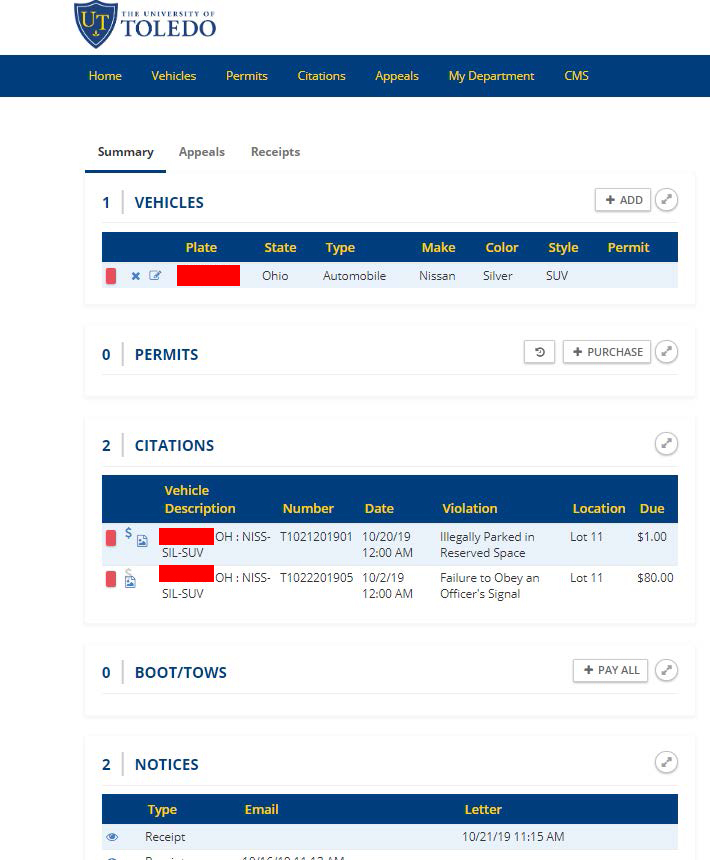Please remember that parking permits are required at all times including nights and weekends, in between semesters and academic breaks.
Parking Information for Toledo University | OH
Please remember that parking permits are required at all times including nights and weekends, in between semesters and academic breaks.
ENFORCEMENT & CITATIONS
Pay for parking citations on the safe and secure parking portal.
ENFORCEMENT & CITATIONS
Tickets are sent to your utoledo.edu email account if you are an active employee or student. Please note, most violations result in an electronic ticket vs. one placed on your windshield.
If you do not have a parking account or are paying for another person’s ticket, please visit Citation Search to search for active citations. Please note you will need the ticket number to search for the citation.
Those with any existing balance on their account will not be authorized to purchase a long or short term parking permit until their balance is paid in full.
Purchasing hourly and daily permits via ParkMobile or paying to park in metered areas is an option for patrons until their balance is paid.
Are you looking for how to pay a citation?
ENFORCEMENT HOURS
Currently enforcement hours are: Monday-Friday 7AM-10PM, Saturday and Sunday 9AM-5PM.
PARKING RULES & REGULATIONS
ParkUToledo offers a digital copy of our parking rules & regulations for all students, staff, faculty, and visitors.
PARKING VIOLATIONS & FINES
On weekdays after 5PM to 7AM the following morning, active permits may move around to additional parking areas, as well as Friday after 5PM until 7AM Monday. EXCEPTIONS INCLUDE: RESERVED, DISABLED, METERED, PATIENT AND NO OVERNIGHT PARKING AREAS.
| Parking Violation | Amount |
|---|---|
| Expired Meter | $39.00 |
| Failure to Observe Posted Parking Restrictions | $39.00 |
| Failure to Park Within Lines | $39.00 |
| Failure to Register Vehicle | $61.00 |
| Failure to Update | $17.00 |
| Illegally Parked in Disabled Parking Space | $277.00 |
| Unauthorized Parking in Reserved Space | $111.00 |
| Unauthorized Parking in Visitor/Patient Space | $61.00 |
| Parked in a No Parking or Tow Away Zone | $39.00 |
| Parked in Fire Lane | $61.00 |
| Parked in Reserved Lot | $111.00 |
| Parked in Roadway | $39.00 |
| Parked on Crosswalk or Curb Cut | $39.00 |
| Parked or Driving on Grass or Landscaped Area | $39.00 |
| Parked or Driving on Sidewalk | $39.00 |
| Unauthorized Access | $111.00 |
| View of License Plate Obstructed from Drive Aisle | $39.00 |
| Tampering with License Plate | $111.00 |
| Immobilization | $111.00 |
| Shared Permit (Both Vehicles) | Both Vehicles - $39.00 |
| Parking in Excess of Posted Time Limits | $39.00 |
PARKING DURING GLOBAL HOLIDAYS
Parking enforcement does not ticket on campus during the following holidays. EXCEPTIONS INCLUDE: RESERVED, DISABLED, METERED, PATIENT AND NO OVERNIGHT PARKING AREAS.
| Holiday | Date |
|---|---|
| Memorial Day (2024) | Monday, May 27, 2024 |
| Juneteenth (2024) | Wednesday, June 19, 2024 |
| Independence Day | Thursday, July 4, 2024 |
| Labor Day | Monday, September 2, 2024 |
| Veterans Day | Monday, November 11, 2024 |
| Thanksgiving Day & Black Friday | Thursday, November 28, 2024 & Friday, November 29, 2024 |
| Winter Break | Tuesday, December 24, 2024, through Wednesday, January 1, 2025 |
| Martin Luther King Jr. Day | Monday, January 20, 2025 |
| Memorial Day | Monday, May 26, 2025 |
| Juneteenth | Thursday, June 19, 2025 |
| Holiday | Date |
|---|---|
| Move Out & Spring Commencement (May 4, 2024) | Saturday, April 27, 2024 through Sunday, May 5, 2024 |
| Move In (Fall 2024) | Tuesday, August 20, 2024 through Sunday, August 25, 2024 |
| Move Out & Fall Commencement (Dec. 14, 2024) | Wednesday, December 11, 2024 through Sunday, December 15, 2024 |
| Move In (Spring 2025) | Thursday, January 9, 2025 through Sunday, January 12, 2025 |
| Move Out & Spring Commencement (May 3, 2025) | Saturday, April 26, 2025 through Sunday, May 4, 2025 |
PARKING ENFORCEMENT & CITATIONS FAQS
To browse frequently asked questions about parking enforcement, citations, and the appeal process, please click here.
HOW TO PAY A CITATION
If you’ve received a parking citation, you can pay through the secure parking portal by logging in to or creating an account.
First, click here to log in to your account.
UToledo Email
Click The University of Toledo button and log in
Non-UToledo Email
Click Are you a visitor? Enter your email and password and log in
For Visitor to Create an Account
Click Are you a visitor? And then click Create Account
Pay as Guest
Select Pay Citation As Guest button.
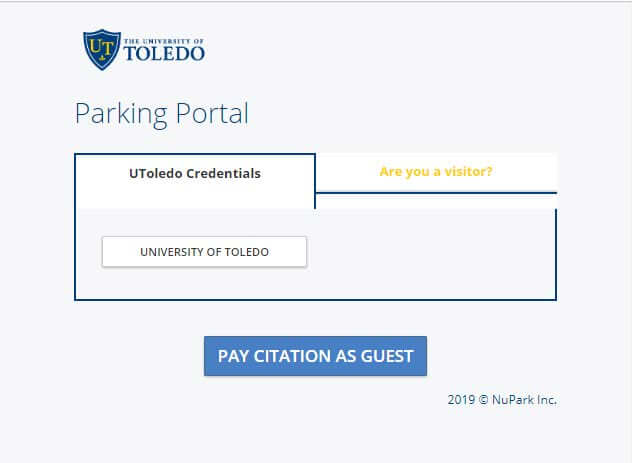
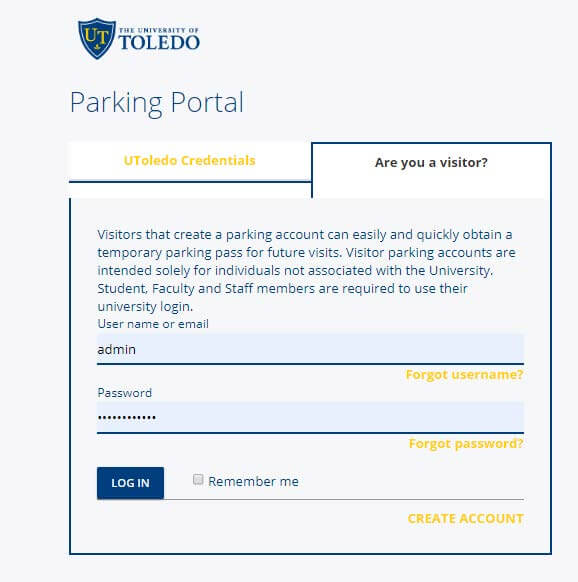
Enter your Citation Number or Enter your Plate Number and the State, then select Search.
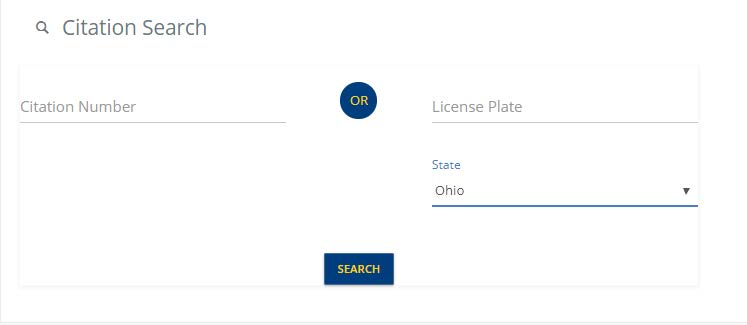
Select the Citation that you want to pay, then select CHECKOUT.

You will then see the citation you are paying. Select the Redirect to Credit Card Payment Site button to be redirected to the payment site for credit card payment. Upon completion, you will be redirected for your receipt.
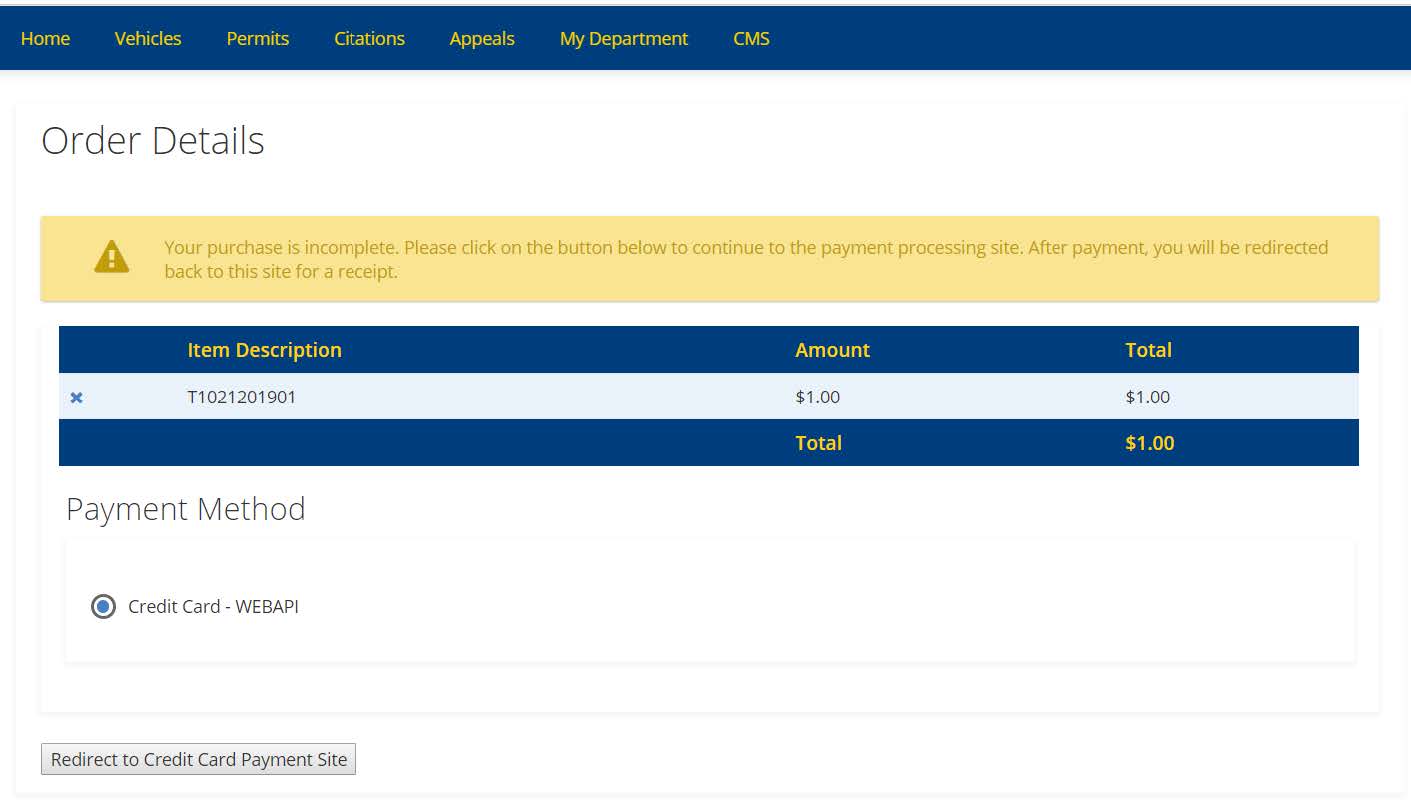
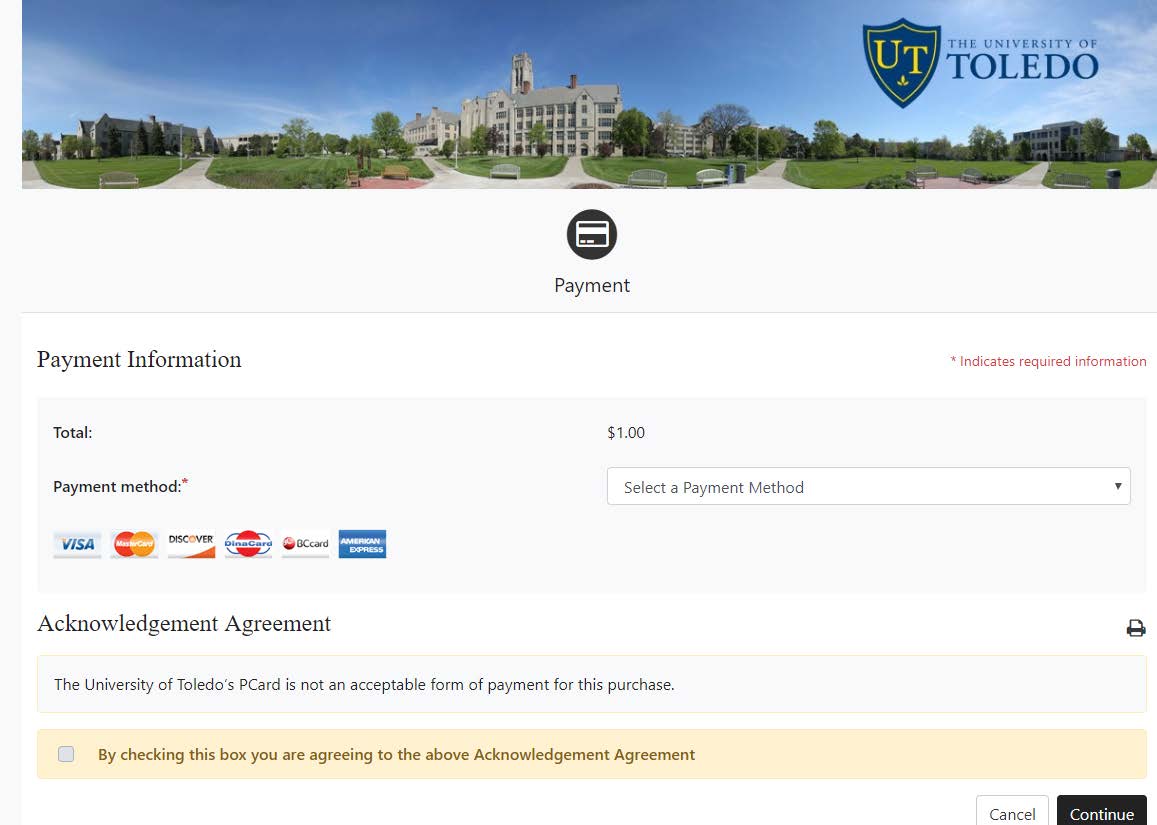
Please print your receipt to keep for your records.
Check your home page to learn if the citation is under the Citations summary section.
 To pay a citation, double click the citation. You can pay more than one citation at a time. Double
click one citation, and then the next screen will allow you to select multiple citations. (Note: Any
unpaid citation will have a red square next to it.)
To pay a citation, double click the citation. You can pay more than one citation at a time. Double
click one citation, and then the next screen will allow you to select multiple citations. (Note: Any
unpaid citation will have a red square next to it.)
Select the citation(s) you want to pay and then select “CHECKOUT”. Select the citation(s) you are paying and then select the “Redirect to Credit Card Payment Site” button to be redirected to the payment site for a credit card payment. Upon completion, you will be redirected back for your receipt.
Select the citation(s) you are paying and then select the “Redirect to Credit Card Payment Site” button to be redirected to the payment site for a credit card payment. Upon completion, you will be redirected back for your receipt.


Your receipt will now be under your account under “Notices.”
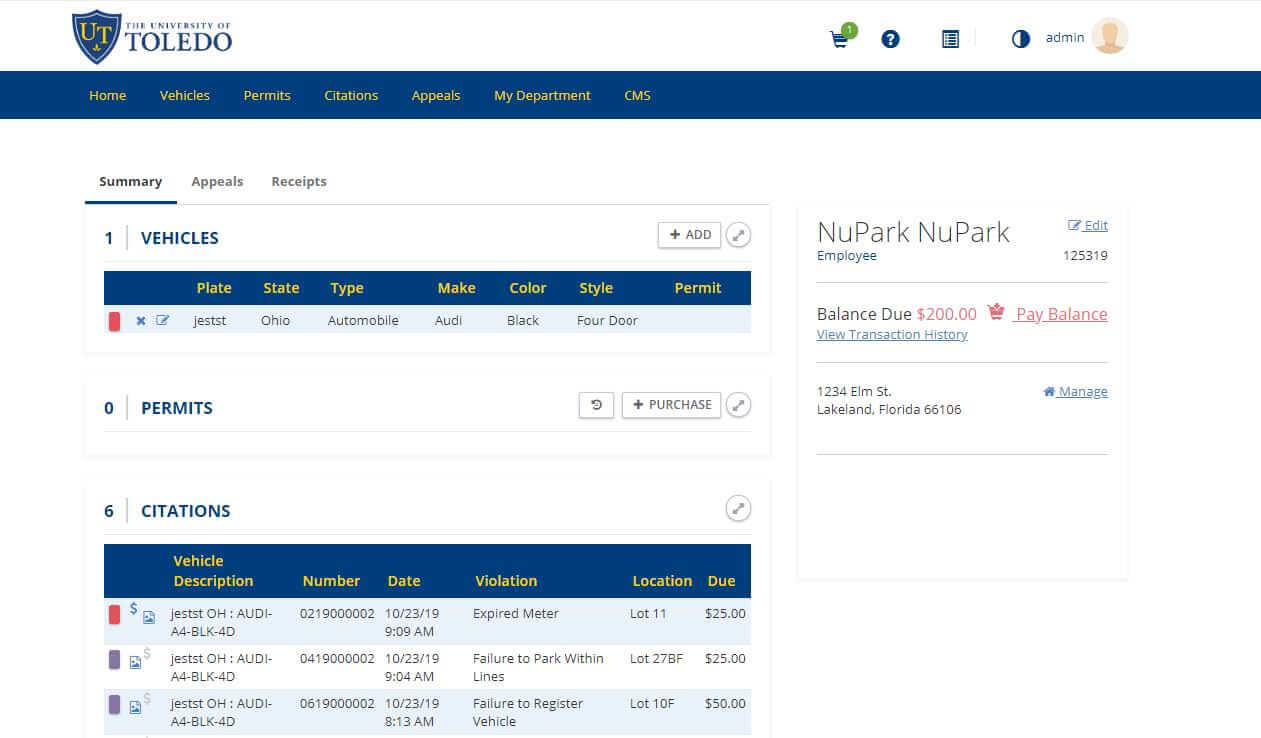 To pay a citation, double click the citation. You can pay more than one citation at a time. Double
click one citation, and then the next screen will allow you to select multiple citations. (Note: Any
unpaid citation will have a red square next to it.)
To pay a citation, double click the citation. You can pay more than one citation at a time. Double
click one citation, and then the next screen will allow you to select multiple citations. (Note: Any
unpaid citation will have a red square next to it.)Select the citation(s) you want to pay and then select “CHECKOUT”.
 Select the citation(s) you are paying and then select the “Redirect to Credit Card Payment Site” button to be redirected to the payment site for a credit card payment. Upon completion, you will be redirected back for your receipt.
Select the citation(s) you are paying and then select the “Redirect to Credit Card Payment Site” button to be redirected to the payment site for a credit card payment. Upon completion, you will be redirected back for your receipt.
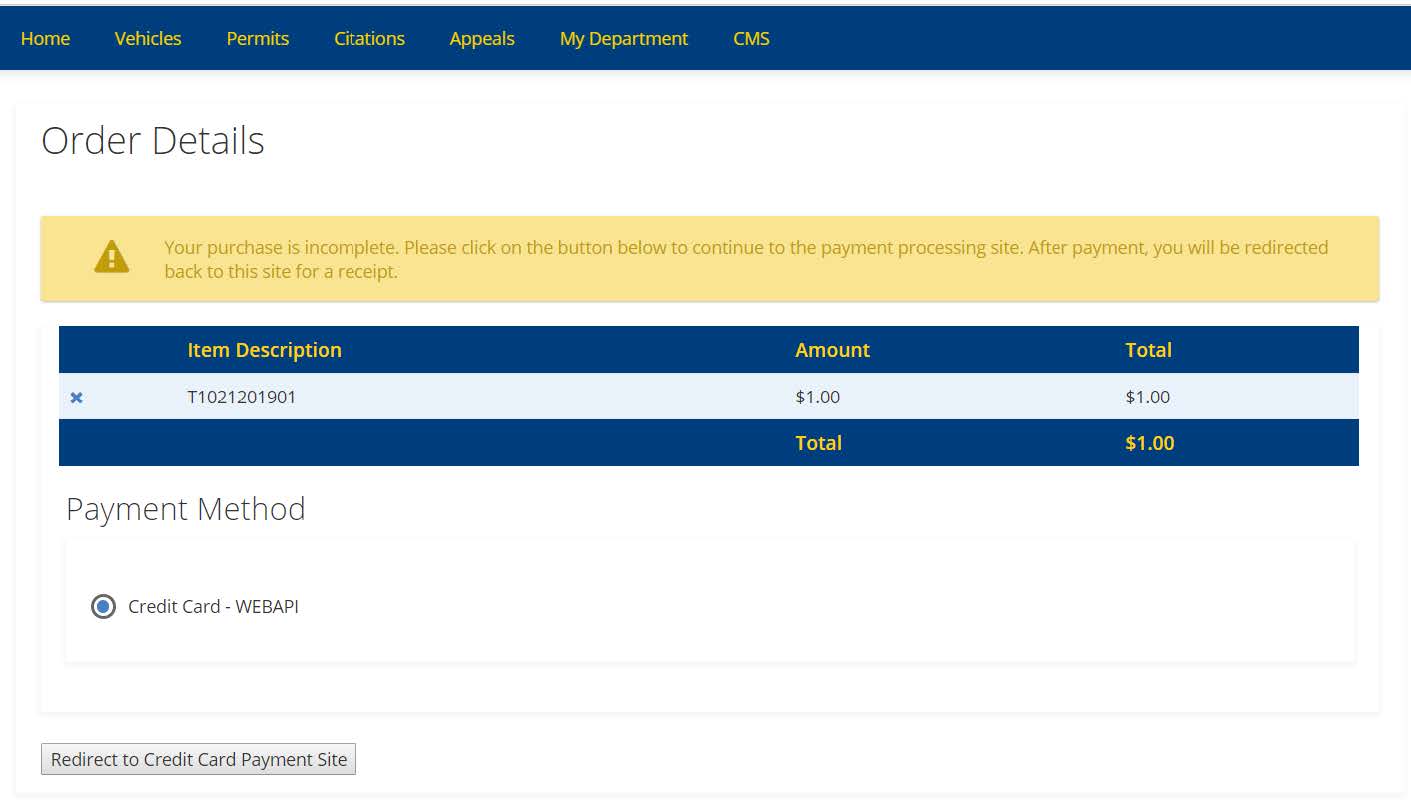
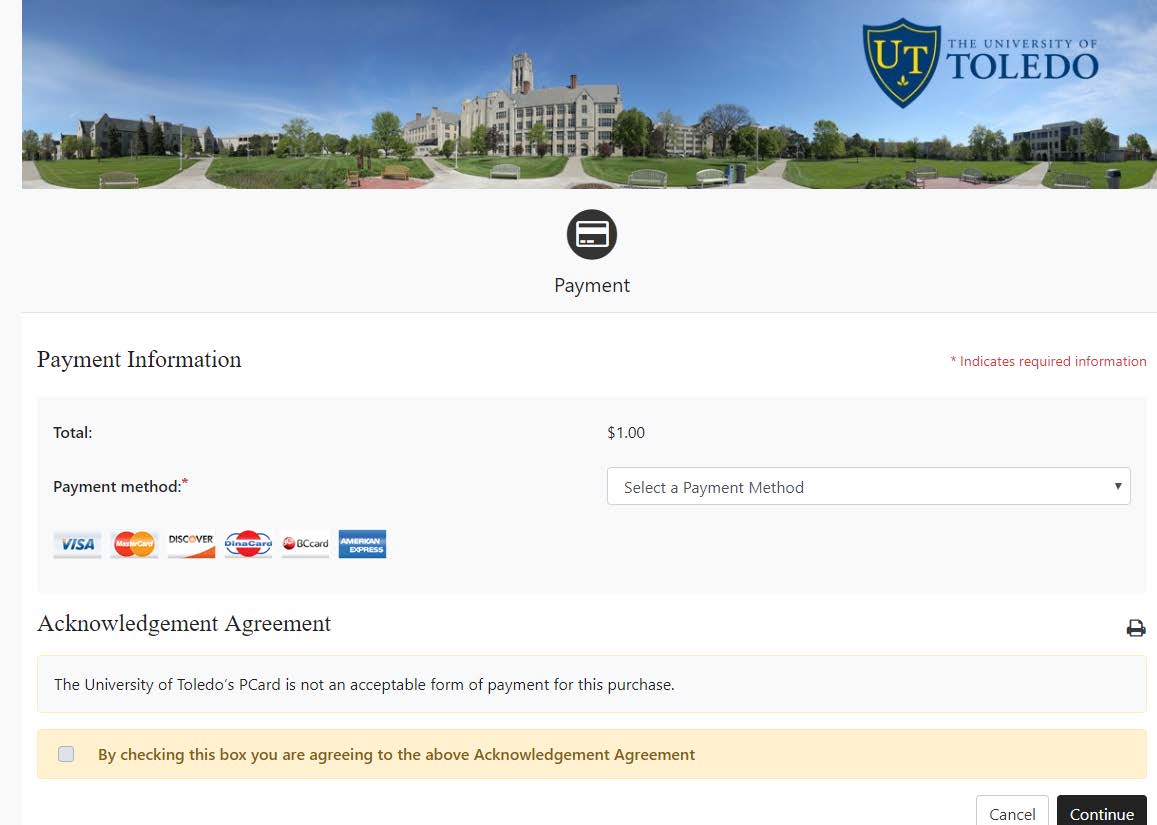
Your receipt will now be under your account under “Notices.”